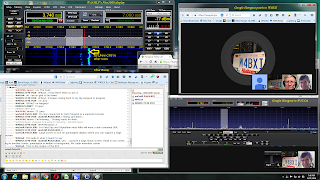On June 18 I enjoyed a visit to the
Laser Interferometer Gravitational-Wave Observatory (LIGO) installation at Livingston, LA. You can see an aerial view of the facility at
this page.
To learn about LIGO, see the links at
this page.
I was part of a tour group arranged by the Baton Rouge Amateur Radio Club. Our tour started one hour ahead of the normal monthly public tours. Our tour guide was Dr. Amber Stuver, a research scientist who has been working at LIGO for the past 8 years. We started at the LIGO Science Education Center, viewing two video presentations and Dr. Stuver's presentation with Q and A. Then we walked over to the main building to visit the control center where staff members use a room full of computers and monitors to oversee and control the operation of the system. The detection of a gravitational wave event is not recognized in real time by the system operators. Analysis of the collected data from this facility and the Hanford, Washington facility leads to the identification of events. Two have been announced as of this writing.
This article in Science News includes an audio player (see "Chirp, Chirp") for hearing the waveforms associated with the two announced events.
Below are additional views from our visit to the control room. The observatory is not currently operating, since it and the Washington state companion installation are undergoing modifications to boost their sensitivity, to enable detecting more events. They are scheduled to resume operation in the 4th quarter of 2016.
 |
| I labeled the top 3 monitors to match the small label seen on each. They represent 3 different frequency ranges, corresponding to the types of vibrations that each displays. The graphs move from right to left, with new data added to the right side at 1-minute intervals. |
 |
| System diagram displayed on a large wall monitor. |
While looking at the various monitors in the control room, I recognized the presence of Apple and Linux desktop user interfaces. Our guide confirmed that those are the operating systems in use for the system. In a later question from a club member we learned that
Matlab and
Python are the main software environments used for data analysis. It would have been interesting to see some of the laser, optical, and detector hardware, but I don't know if those are ever included on public tours.
We returned to the Science Education Center to explore more of the hands-on exhibits there. Many of them involved aspects of wave behavior in various media.
Here is a photo of a Giant Slinky that is probably 25 ft long. It is suspended from vertical wires, allowing it to flex horizontally when the visitor moves a lever connected via a vertical pivot. This photo was taken before our tour started. The education center had many visitors when we returned from our tour as lots of folks were waiting for their tours that started every 20 minutes or so.
Below are additional photos showing other exhibits and the many afternoon visitors.
On our way out I took this photo where you can just see part of the concrete structure (near center, between trees) that houses the evacuated steel tube comprising one of the two 4 km (2.5 mile) tubes that form the laser paths of the interferometer. Many photos, graphics and videos are available on this
gallery page.
Our guide encouraged us to return for another visit when the facility is operating.