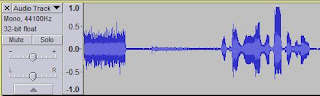A recent issue of PC World magazine suggested two free online malware scanners as a supplementary check of your Windows PC that may already have installed anti-malware software, or if you are having current malware symptoms:
Free Online Virus Scan - Antivirus Software - Trend Micro USA
Free Virus Scan | Online Virus Scanner from ESET
I mentioned these to the Monday morning radio group, and used them later on my two desktop PCs that currently have the Avast Free AV installed.
On my
office PC, 2006 vintage with two drives, I first rain the ESET
online scanner. It ran for 2 hours and appears to check
all files. It found several instances of
potentially unwanted applications (listed below) and
deleted/quarantined them. Drive C is the newer Win 7 drive; Drive F is the
older Win XP drive, which I almost never boot up now. I did a Google
search on the reported Win32/InstallCore.QW and found the tally at
virustotal.com to be very interesting:
https://www.virustotal.com/en/file/2ca33500c1e3c129aad55a092717a9044cd0e1919e24ce78211ebd4611572826/analysis/
Next I ran the Trend Micro Housecall and it found nothing. It took only a few minutes to run and I'm not sure if it also checks for
potentially unwanted applications in additional to the truly malicious stuff.
On the
ham shack PC, 2013 vintage with two drives, the Trend Micro
Housecall scan found nothing. Then I ran the ESET scan, with the option again
set to
include potentially unwanted applications in its search. It took just over an hour to scan the two
drives (315,385 files). On the older drive F, that was originally in the
office PC years ago, it found two potentially unwanted applications. The program automatically quarantined them and gave me the option to delete them upon completion of the scan.
I concluded that both online scanners are worth running if you have current malware symptoms or just want to occasionally supplement your normal resident anti-malware software. As malware developers and users have become more sophisticated and sneaky with their methods, it is more important than ever to not rely on any single protection method and to be even more vigilant about emails and web links.
==================================================================
Results of ESET scan on 2006 vintage PC. User names replaced with ****.
C:\Users\****\AppData\Local\Temp\ICReinstall_Evernote_5.7.1.5586_inst.exe
a variant of Win32/InstallCore.QW potentially unwanted application deleted - quarantined
F:\Documents and Settings\All Users.WINDOWS\Application Data\InstallMate\{16782E9C-E344-47BD-
A045-B9BA79870632}\_Setupx.dll
a variant of Win32/InstalleRex.U potentially unwanted application deleted - quarantined
F:\Documents and Settings\****\My Documents\Downloads\aoeprzip.exe
a variant of Win32/OpenInstall potentially unwanted application deleted - quarantined
F:\Documents and Settings\****\My Documents\Downloads\outlookexpress-setup(1).exe
Win32/DownloadAdmin.G potentially unwanted application deleted - quarantined
F:\Documents and Settings\****\My Documents\Downloads\setup-bluegriffon.exe
Win32/DownWare.W potentially unwanted application deleted - quarantined